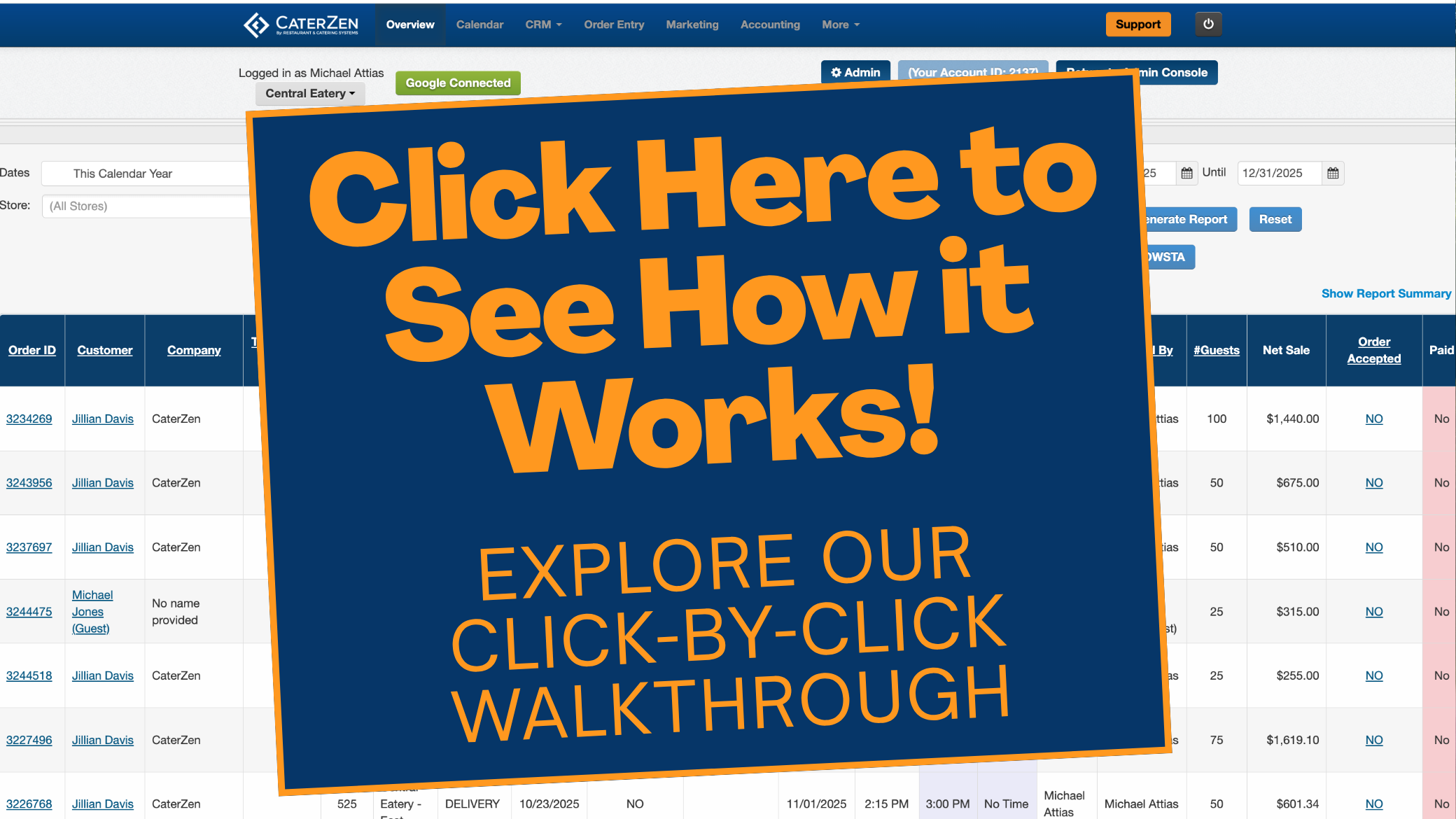Overview
The SMS Text Message Status Report allows you to review the delivery history and status of all text message notifications sent through CaterZen. This includes order confirmations, delivery updates, and other automated messages triggered by system activity. Use this report to confirm successful text message delivery, monitor communication reliability, and troubleshoot any failed text notifications.
Accessing the Report
Go to the More tab in your CaterZen account.
Select Reports → Data Export Reports.

Click SMS Text Message Status Report.
Choose your Date Range.
Click Generate Report.

Exporting or Sharing
At the top of the page, you can:
Print, Download, or View in Excel for further review.
Email the Report to yourself or another team member.

Understanding the Report
The report includes the following information for each text message:
Date and Time Sent
Recipient Phone Number
Message Body (content of the SMS)
Confirmation Code
This allows you to verify message success, identify failed deliveries, and confirm communication timelines for orders and deliveries.

Common Use Cases
Delivery Confirmation: Verify that delivery drivers and customers received automated delivery text notifications.
Order Alerts: Ensure that order confirmation messages were successfully sent to customers or staff.
Troubleshooting: Identify failed or undelivered texts and resend important messages manually.
Multi-Channel Review: Compare SMS delivery success with Email and Phone Notification reports for complete communication visibility.
Best Practices
Check this report periodically to confirm messages are being delivered successfully.
If you see repeated delivery failures, verify that phone numbers are stored in the correct format and that recipients have not opted out of SMS notifications.
Combine this report with the Phone Notification and Email Status reports to audit your complete communication flow.
Related Articles
Support
For additional help, refer to the CaterZen Support Center or contact our CaterZen Support Team.
Not a CaterZen customer yet? Discover how our catering software can streamline your business — click here to learn more!