Overview
The Menu Item List Report provides a complete export of all menu items currently set up in your CaterZen account. This report helps you review your catering menu items and pricing—making it an essential tool for menu management and audits. Use this report to confirm pricing accuracy, identify inactive or duplicate items, or share updated menu data with your kitchen or accounting team.
Accessing the Report
Go to the More tab in your CaterZen account.
Select Reports → Data Export Reports.

Click Menu Item List.
Click Generate Report.
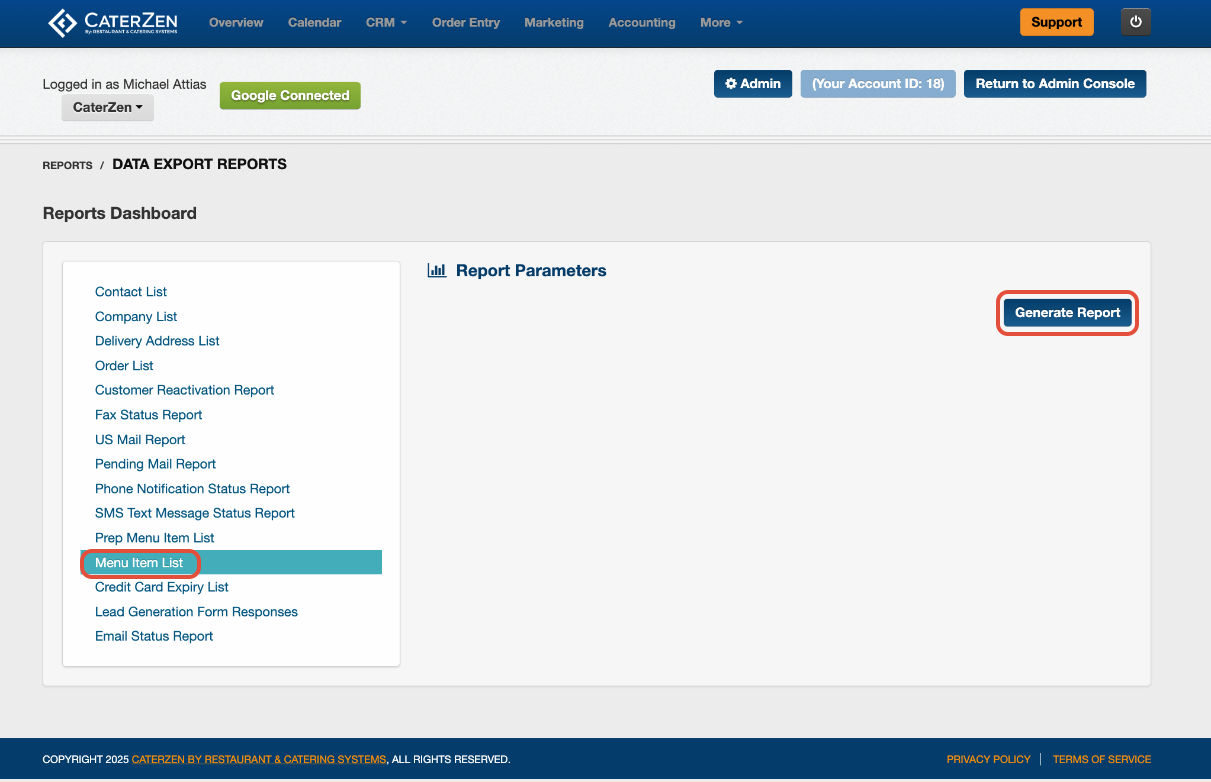
Exporting or Sharing
The report automatically downloads as an Excel file when generated.
You can also email the report to yourself or another team member.

Understanding the Report
The exported Excel file provides a detailed list of each menu item, including:
Item PLU #
Item Name
Price
This data helps you review and maintain consistency in your menu setup and pricing.

Common Use Cases
Menu Audits: Verify that all menu items are active and priced accurately.
Franchise Oversight: Compare menu consistency across multiple locations.
Best Practices
Review this report after any major menu update to confirm changes were applied correctly.
Combine it with the Prep Menu Item List Report to verify prep and menu item alignment.
Run quarterly audits to identify duplicate items or inactive products that should be removed.
Use it as a cross-reference during menu synchronization with third-party platforms.
Related Articles
Support
For additional help, refer to the CaterZen Support Center or contact our CaterZen Support Team.
Not a CaterZen customer yet? Discover how our catering software can streamline your business — click here to learn more!

