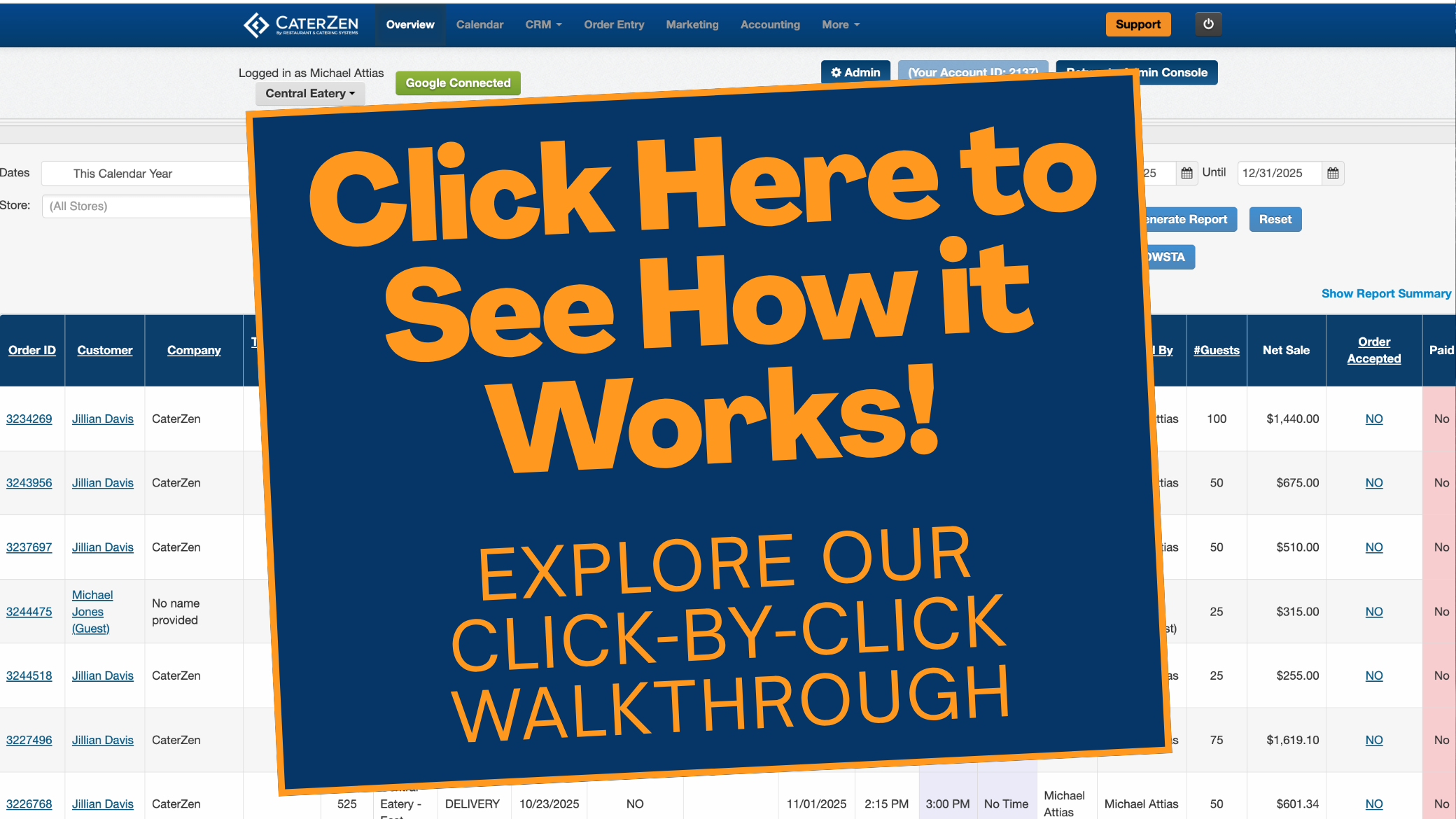Overview
The Prep Menu Item List Report allows you to export a complete list of all prep items configured in your CaterZen menu. This report is especially useful for kitchen staff and managers who need visibility into ingredient-level prep items used across menu items. Use this report to assist with production formula planning, or verify that prep items are not duplicated.
Accessing the Report
Go to the More tab in your CaterZen account.
Select Reports → Data Export Reports.

Click Prep Menu Item List.
Click Generate Report.
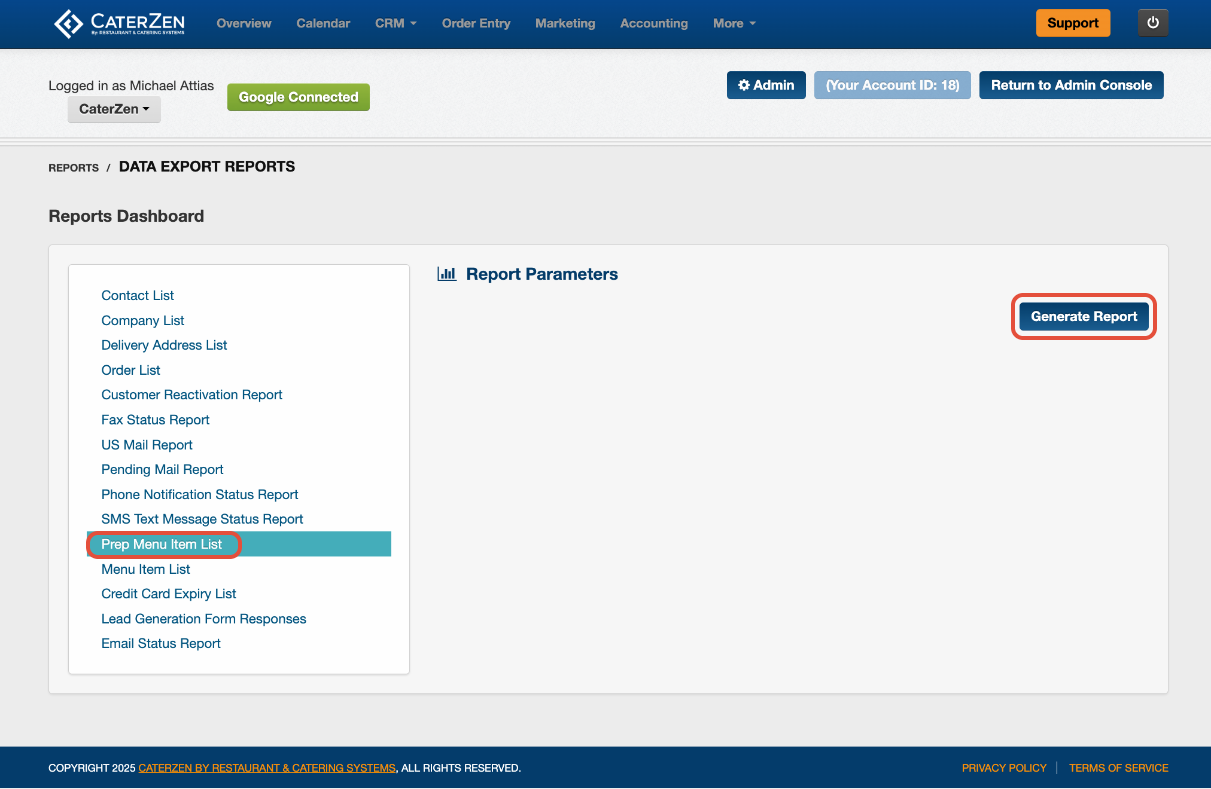
Exporting or Sharing
The report automatically downloads as an Excel file when generated.
You can also email the report to yourself or another team member.

Understanding the Report
The exported Excel file includes an overview of all prep items created.

Common Use Cases
Recipe Standardization: Review item details to ensure consistent naming and portioning across all locations.
Staff Training: Use the report as a reference for new kitchen employees to understand prep item categories and relationships.
Best Practices
Run this report regularly when adding or updating menu items to confirm prep consistency.
Combine it with the Menu Item List Report to cross-check prep dependencies.
Keep a master copy of the report to maintain consistency across locations and menu updates.
Related Articles
Support
For additional help, refer to the CaterZen Support Center or contact our CaterZen Support Team.
Not a CaterZen customer yet? Discover how our catering software can streamline your business — click here to learn more!