Overview
The US Mail Report allows you to track all marketing letters that have been mailed to your customers through CaterZen. This report displays the mailing status, type of letter sent, and tracking details, giving you a complete record of all physical mail campaigns. Use this report to confirm delivery, preview mailed pieces, or review customer engagement with your direct mail efforts.
existing client base.
Accessing the Report
Go to the More tab in your CaterZen account.
Select Reports → Data Export Reports.

Click US Mail Report.
Choose your Date Range.
Click Generate Report.

Exporting or Sharing
At the top of the page, you can:
Print, Download, or View in Excel for further review.
Email the Report to yourself or another team member.
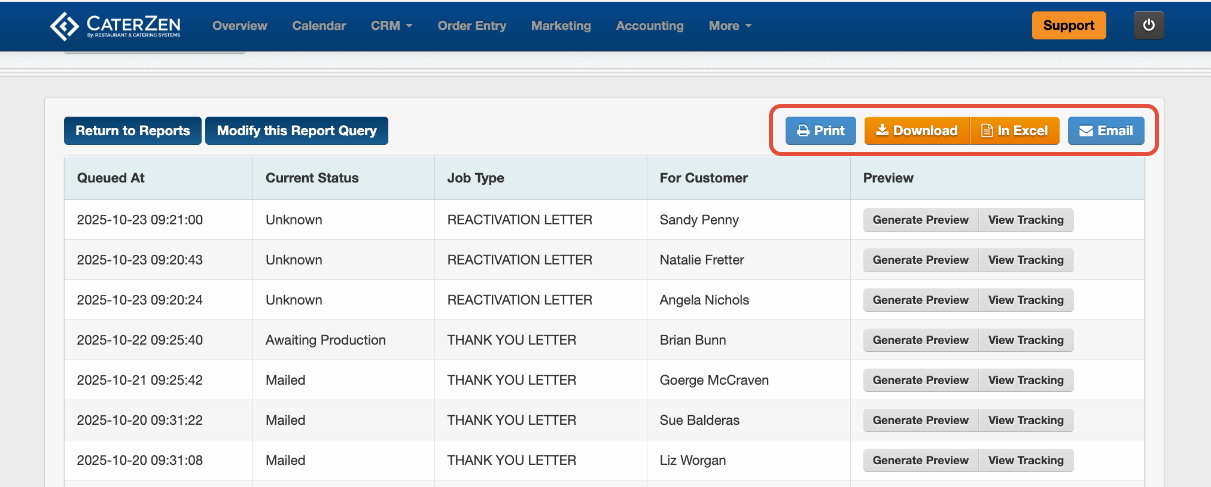
Understanding the Report
The report includes important details about each mailed letter, such as:
Mailing Date and Status
Letter Type (e.g., Thank You Letter, Reactivation Letter)
Customer Name and Company
Mailing Address
Preview Link (to view the exact mailed letter)
Tracking Link (to check USPS delivery progress)
This information helps you verify that mailings were processed and delivered as expected.

Common Use Cases
Campaign Tracking: Confirm which customers received your most recent mail campaign.
Customer Engagement: Identify which letter types perform best for reactivation or referral efforts.
Proof of Delivery: Use tracking links for confirmation if a customer claims they did not receive a letter.
Best Practices
Run this report after each marketing campaign to confirm successful mailings.
Combine it with the Pending Mail Report to ensure queued letters were eventually mailed.
Use tracking data to monitor delivery times and mailing success rates.
Keep a copy of each export for compliance or performance reviews.
Related Articles
Support & Next Steps
For additional help, refer to the CaterZen Support Center or contact our CaterZen Support Team.
Not a CaterZen customer yet? Discover how our catering software can streamline your business — click here to learn more!

